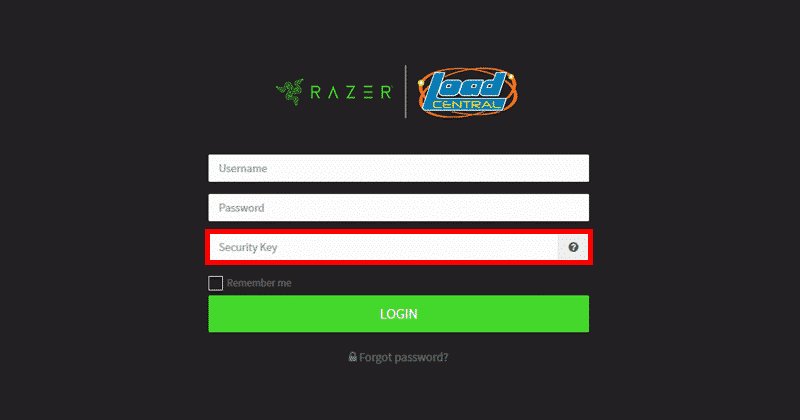Protect your LoadCentral retailer account by locking your online access to only two authorized computer units. With the LoadCentral Customized Webtool (CWT) App, you can enhance the security of your account and prevent unauthorized access, even if your password is compromised.
Step 1: Download and Install the CWT App
Download the CWT app and install it on your preferred computer or laptop.
Step 2: Generate and Send CWT Serial
To proceed with the installation of the CWT LoadCentral Customized Webtool App , follow these steps:
- Open the CWT app on your preferred computer/laptop.
- Locate the generated CWT Serial at the bottom of the window.
- Copy the CWT Serial.
Next, send an email to LoadCentral tech-support at fiuu-techsupport-ph@fiuu.com using the email address registered under your LoadCentral account. Include the following information in the email:
- Subject: CWT Installation
- Message: I want to install the CWT
- Your complete name
- LoadCentral Retailer Username
- CWT Serial
Make sure to provide all the necessary details in your email to facilitate the installation process. Requests are only acknowledged with valid ID attached for verification to ensure account security.
Disclaimer
The LoadCentral Customized Webtool App (CWT) was provided by the LoadCentral headquarters upon request through fiuu-techsupport-ph@fiuu.com. The downloadable .exe file remains unaltered and was uploaded to our server in its original form
By following these steps, you can enhance the security of your LoadCentral retailer account and protect it from unauthorized access. If you have any questions or need further assistance, please reach out directly to our support team.