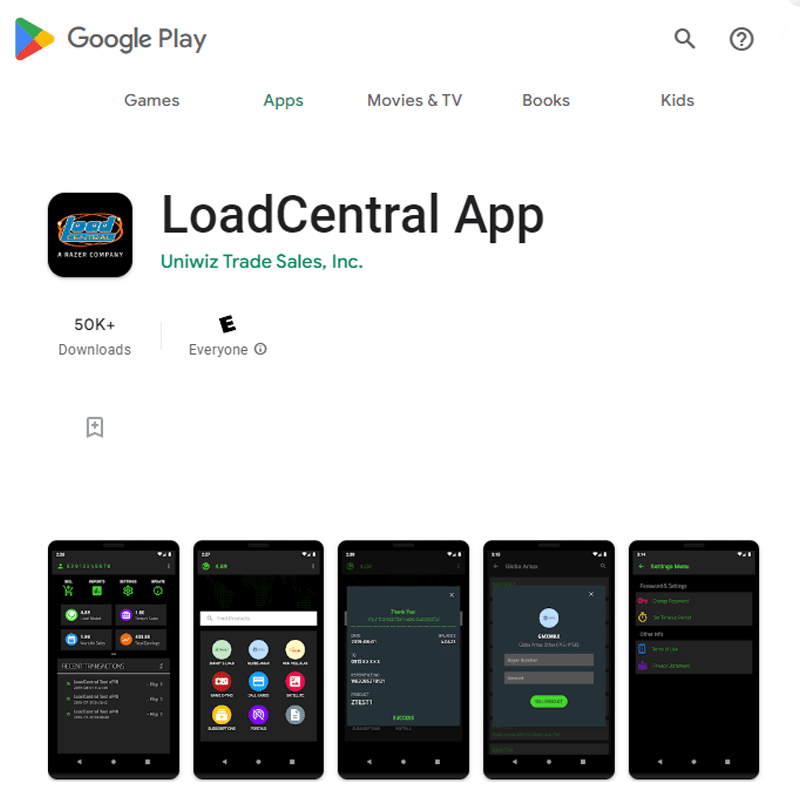
Explore LoadCentral Android App Features
The Google Play LoadCentral Android App features a seamless experience for Android users with version 8.0 and above. With no reliance on SMS features, this
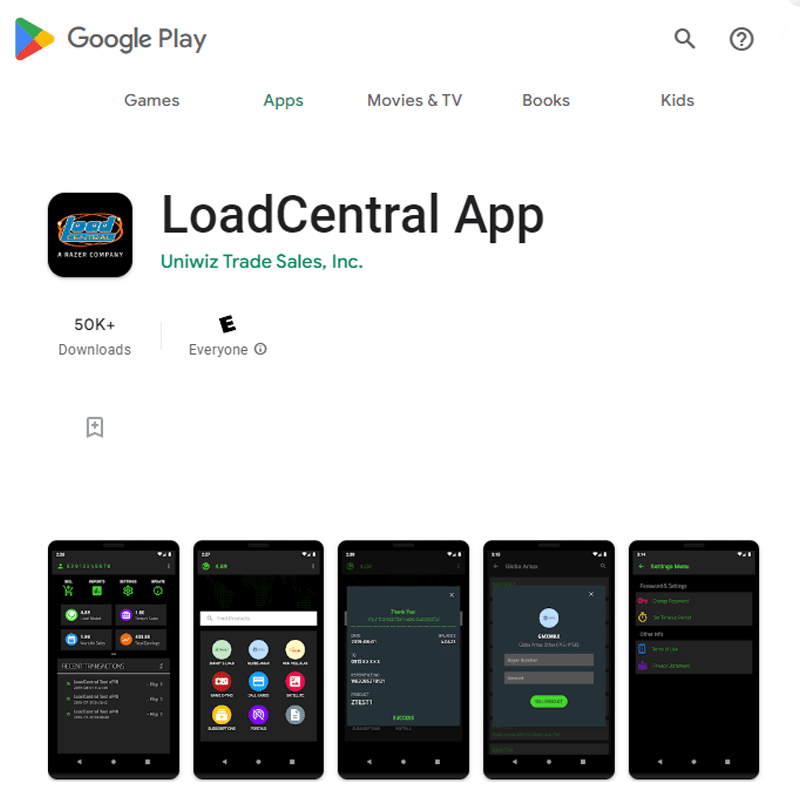
The Google Play LoadCentral Android App features a seamless experience for Android users with version 8.0 and above. With no reliance on SMS features, this

Selling prepaid load has never been more convenient thanks to the LoadCentral Retailer App. With this app, you can sell and dispense prepaid load anytime,
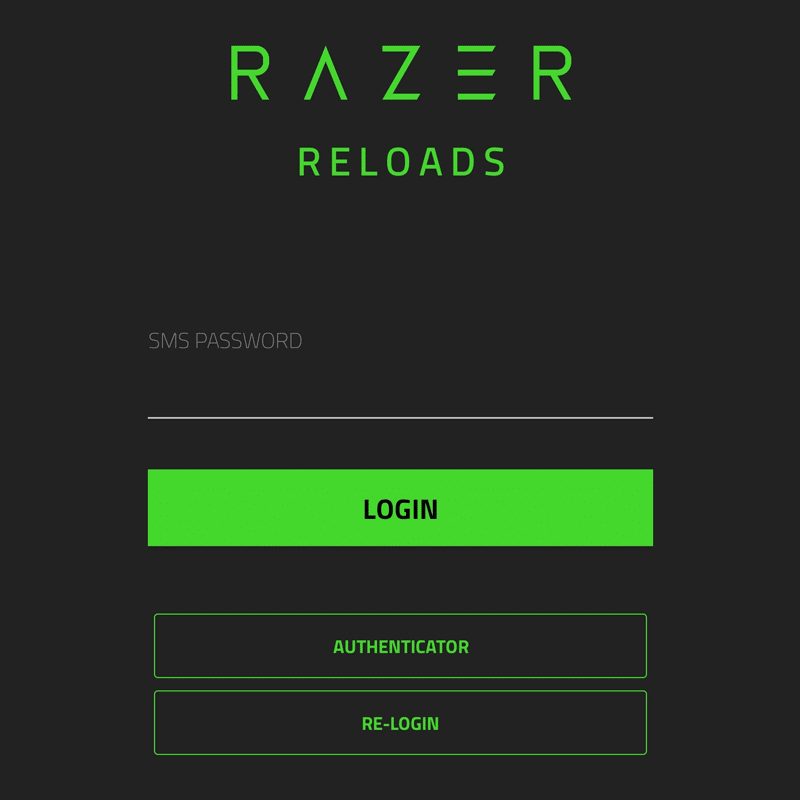
The LoadCentral app works great on Android 8.0 and up. When you use it, you’ll experience improved app performance, access to awesome new features, and
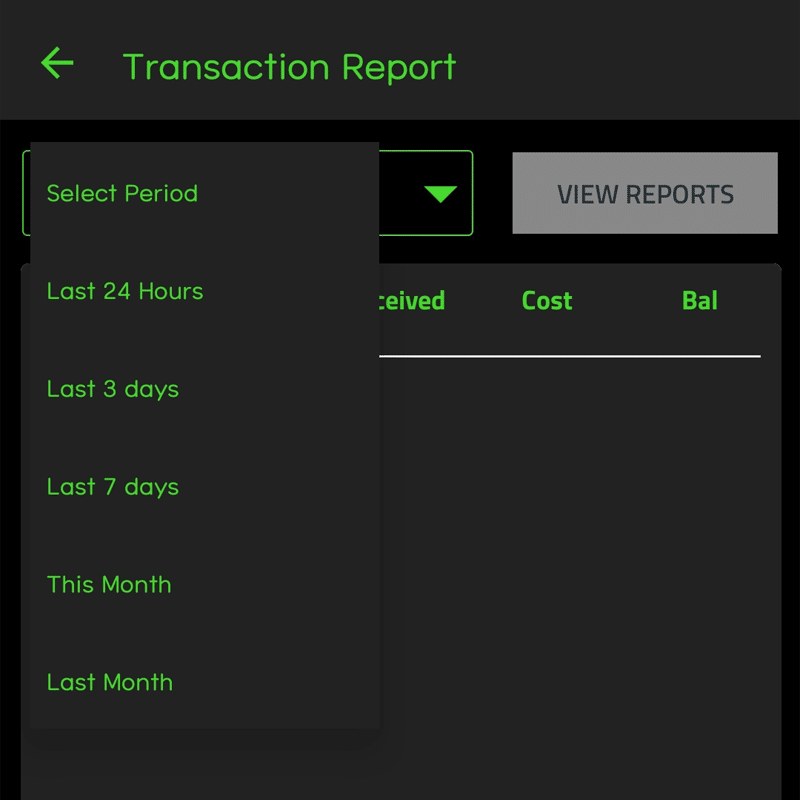
Logging in to the LoadCentral Retailer’s App is a quick and straightforward process. Download and install the app, log in on your phone, and for

To ensure security and fairness, LoadCentral strictly enforces a one account per device policy. This policy promotes equal opportunities and protects user accounts from unauthorized
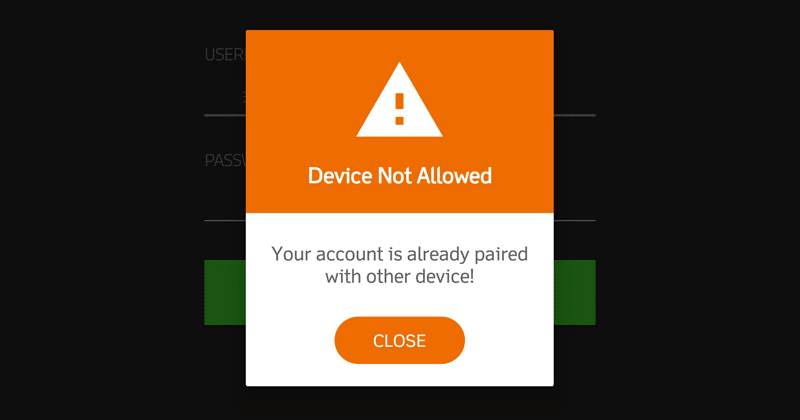
To deactivate the account paired to the old version LoadCentral android App, contact our support team at fiuu-techsupport-ph@fiuu.com. Step 1: Provide Information In your email,
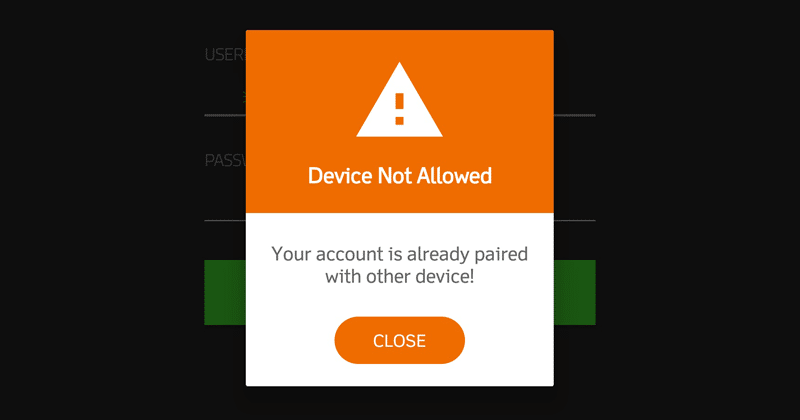
Are you facing the “Device Not Allowed” error on your Android device? Don’t worry, we have the solution for you. This error occurs when you’ve

Having trouble with your LoadCentral App stopped error? Don’t worry, we’re here to help. Follow these easy steps to fix any issues and get your

To ensure a seamless experience with your LoadCentral account, it is essential to input your LoadCentral Username correctly. Cannot Proceed, Exception 111 is the wrong
Stay up-to-date with the latest news by subscribing to our email list. Receive updates directly in your inbox, without any spam! You can unsubscribe at any time. Rest assured that we utilize Mailchimp as our email notification platform.
By clicking the subscribe button, you acknowledge that your information will be securely transferred to Mailchimp for processing. Learn more about Mailchimp’s privacy practices.
![]()
COPYRIGHT © 2005 – 2025 by ePINs.biz
Unauthorized downloading or copying of any portion of this website is strictly prohibited. If you intend to reproduce any content from our site, kindly seek permission and inform us accordingly.
The names, logos and brands of all products featured on this website are the property of their respective owners. All trademarks, third-party brands, product names, trade names, corporate names and company names mentioned may be trademarks of their respective owners or registered trademarks of other companies. They are used for explanatory purposes and to benefit the owners, without suggesting any infringement of copyright law.
[variable_1] [variable_2] from [variable_3] [variable_4] [amount] minutes ago.