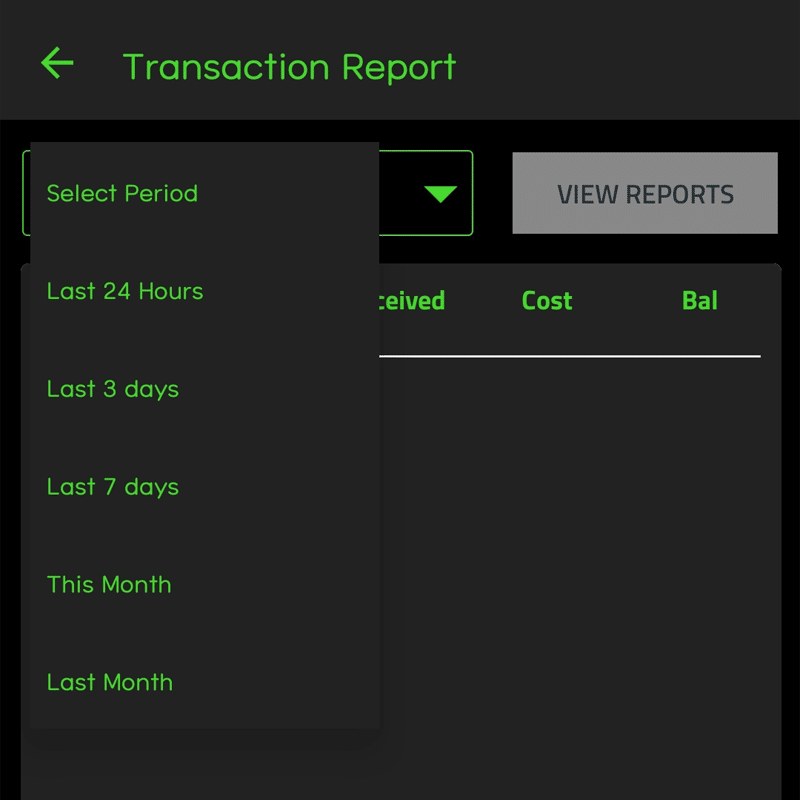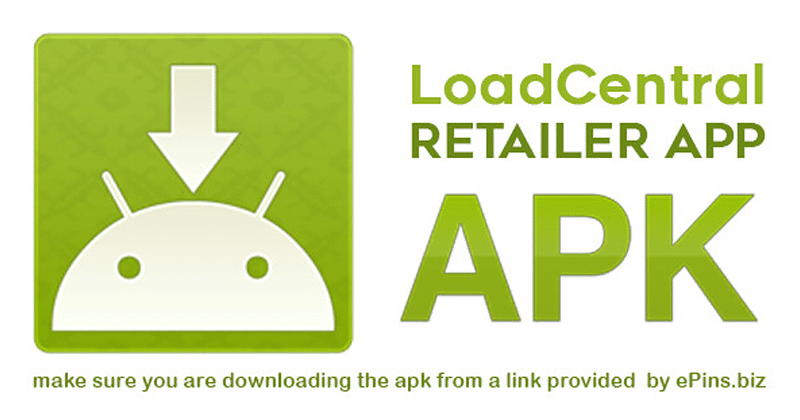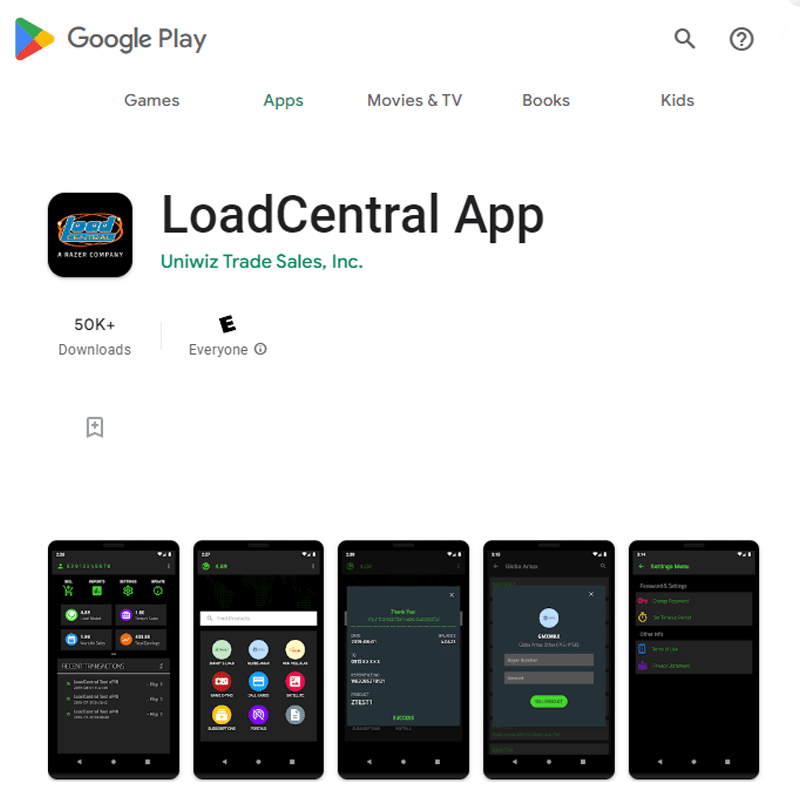Logging in to the LoadCentral Retailer’s App is a quick and straightforward process. Download and install the app, log in on your phone, and for LoadCentral App account pairing activate your account. Enjoy the convenience of managing your LoadCentral account effortlessly from your smartphone.
Step 1: Download and Install the App
Start by downloading the LoadCentral Retailer’s App from the Google Play Store. Install it on your Android device.
Step 2: Login on Your Phone
Open the app on your phone and log in using your registered LoadCentral account details.
Step 3: Activate Your Account
For LoadCentral App account pairing with your Android device, follow the instructions on this page (Step #2).
That’s it! You’re now ready to conveniently manage your LoadCentral account using the Retailer’s App on your smartphone.