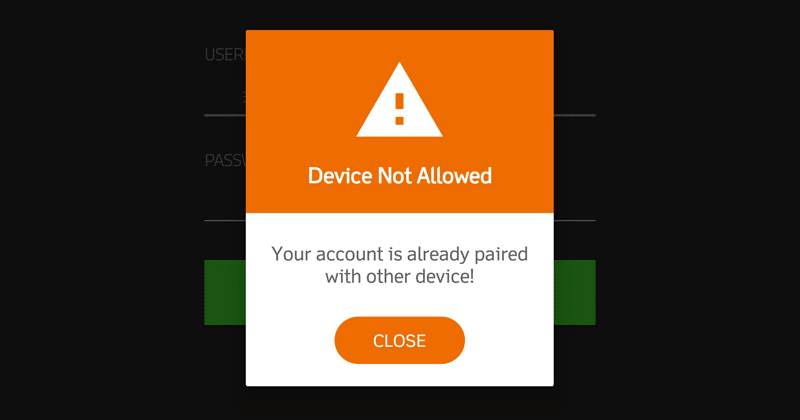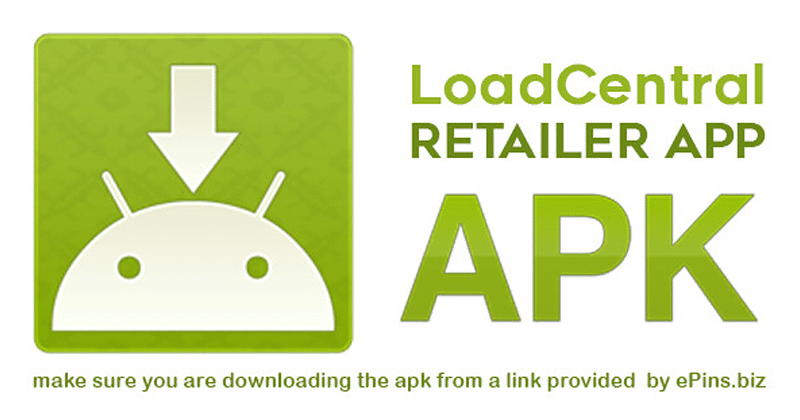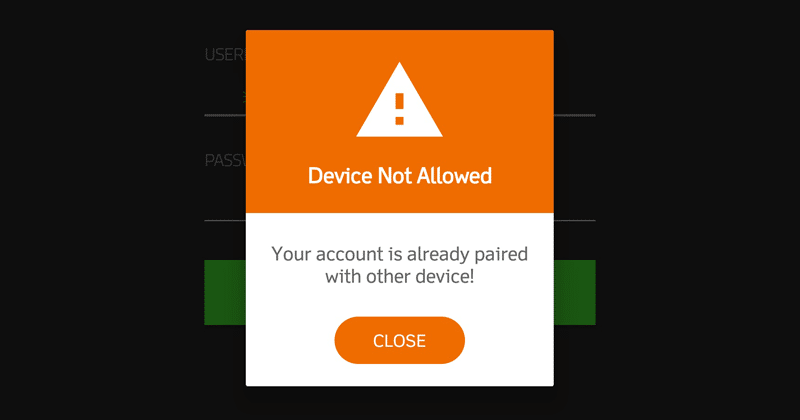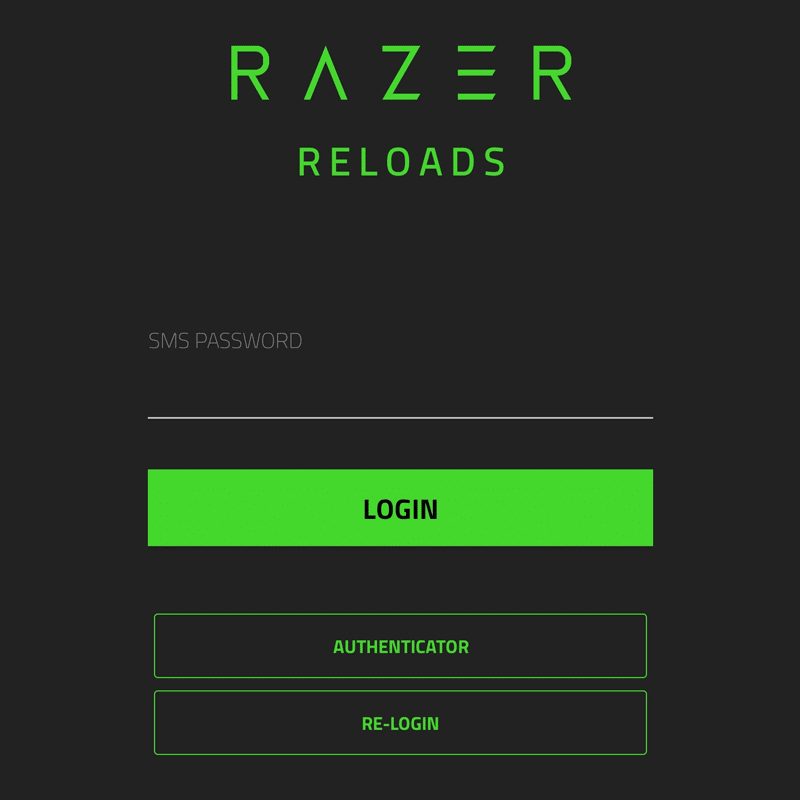To deactivate the account paired to the old version LoadCentral android App, contact our support team at fiuu-techsupport-ph@fiuu.com.
Step 1: Provide Information
In your email, include:
- Full Name
- LoadCentral Username or Registered Mobile Number
Step 2: Request Deactivation
Compose the following message: “Please deactivate the old pairing of my LoadCentral Android App access.”
Step 3: Attach Valid ID
Attach a clear, readable, and unexpired scanned/photo copy of a valid government-issued ID.
Reminders
- Keep your LoadCentral Account information up-to-date.
- Update any outdated or blank user details in LoadCentral webtool > USER SETTINGS.
- Provide a clear, readable copy of your valid government-issued ID.
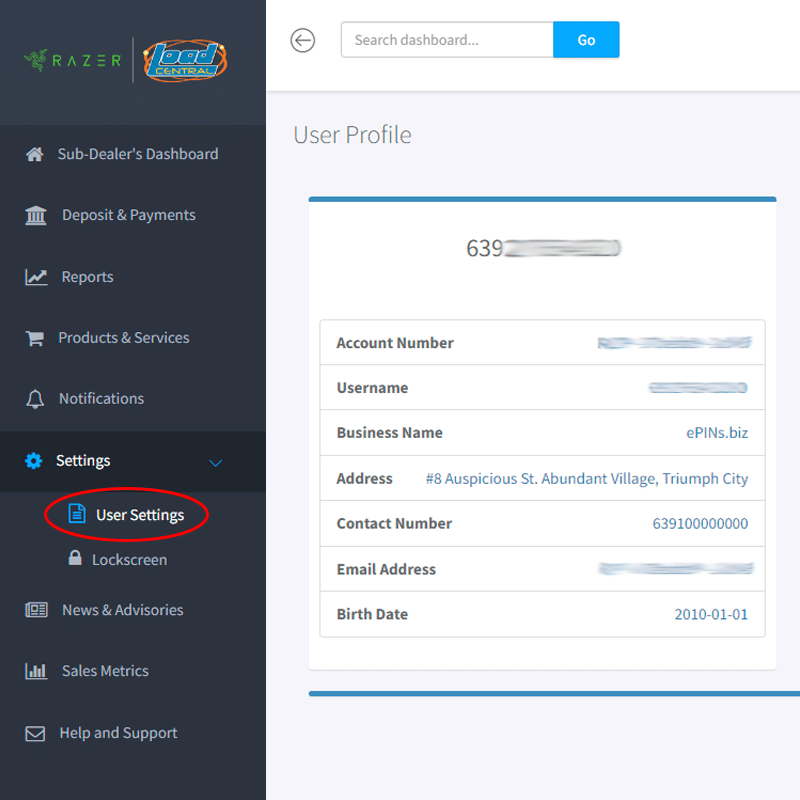
Follow these steps to resolve the account paired to the old version LoadCentral android App concern.