For deposit verification with UNIWIZ or RMS, visit http://loadcentral.net and navigate to “Deposit & Payments“. Choose your preferred payment option from the drop-down menu to Deposit Verification UNIWIZ.
Webtool
Please verify deposit transactions made to Uniwiz Trade Sales Inc. or RMS Reloads (Philippines) Inc. bank accounts for replenishing your LoadCentral wallet using the webstool. Follow these steps:
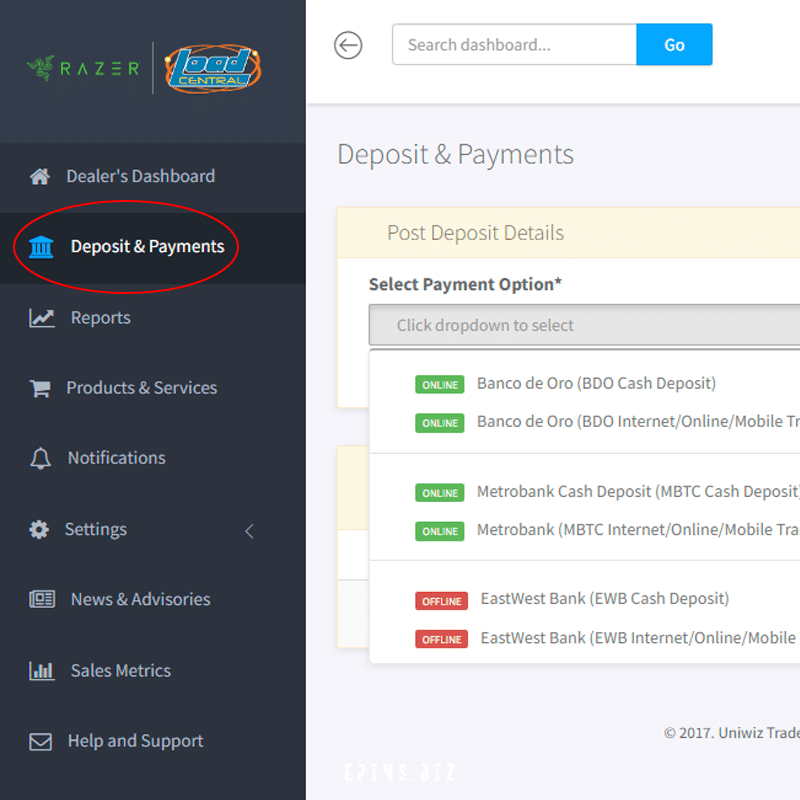
- Gather your deposit details or transfer information.
- Access the LoadCentral webtool and select your payment option.
- Fill in the required fields with accurate information.
- Double-check your details for accuracy.
- Submit the form and await confirmation.
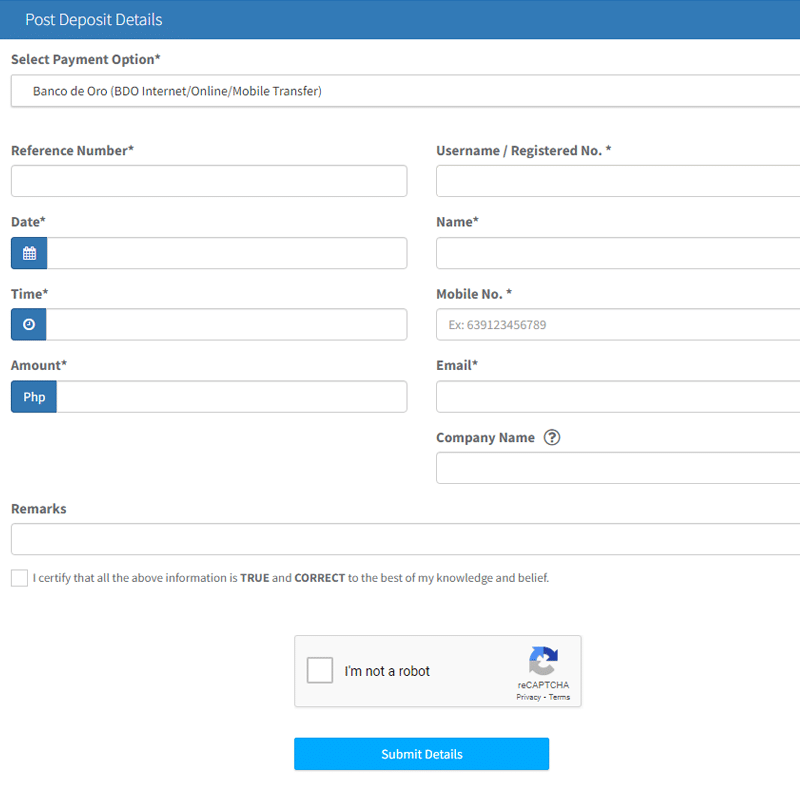
SMS Syntax
Verify your deposits or fund transfers using the LoadCentral Deposit Verification Syntax.
Kindly access the PAGE to review the sample SMS Syntax, as we are unable to include it directly here on this page due to its length, which disrupts the layout.
Send SMS Syntax to
0928 508 3355
email your deposit details to fiuu-deposits-ph@fiuu.com.
By following these simple steps, you can conveniently submit your deposit details or internet banking fund transfers for LoadCentral deposit verification for UNIWIZ. Enjoy the ease and efficiency of LoadCentral’s services and explore the wide range of available products and services.






