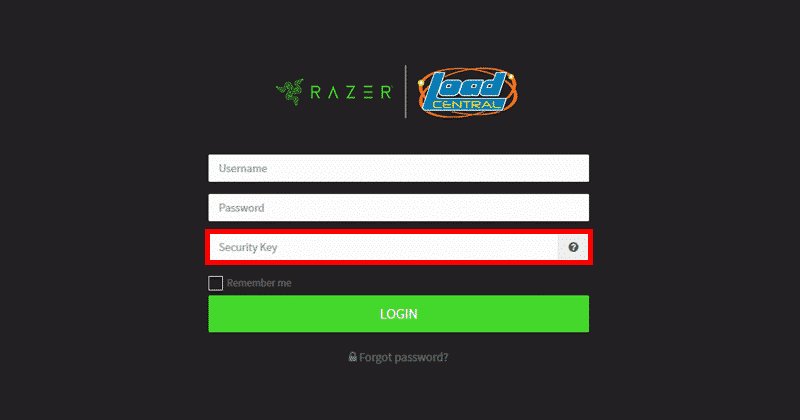If you do not have a LoadCentral Security Key / Webtool Authenticator or haven’t activated the Security Key, leave it blank when logging in to the LoadCentral Webtool at http://loadcentral.net.
What is the Security Key?
The Security Key consists of unique digits displayed on the downloadable security application. Users use it for authentication during login, and it expires after 1 hour.
Activating the Security Key
To activate the Security Key feature, follow these steps:
- Download and install the Webtool Authenticator application.
- Log in to your LoadCentral account on the webtool.
- Click on the Security Button or Security Key Link.
- Select “Yes” to activate the security feature.
- Enter the Serial Number displayed on the Authenticator App.
- Click “Save Settings” to enable the Security Key.
Using the Security Key
Next time you log in, generate a code on the Authenticator App and enter it in the Security Key field.
Disabling the Security Key
To disable the Security Key, select the “No” option and save the settings.
ePINs.biz Client ID
Please note that the ePINs.biz Client ID is specifically not intended for use with the LoadCentral Webtool. It is a system-generated alphanumeric character provided when you register a LoadCentral account with ePINs.biz .
DISCLAIMER
The LoadCentral Webtool Authenticator was provided by the LoadCentral headquarters upon request through fiuu-techsupport-ph@fiuu.com. The downloadable .exe file remains untouched and was uploaded to our server as received.