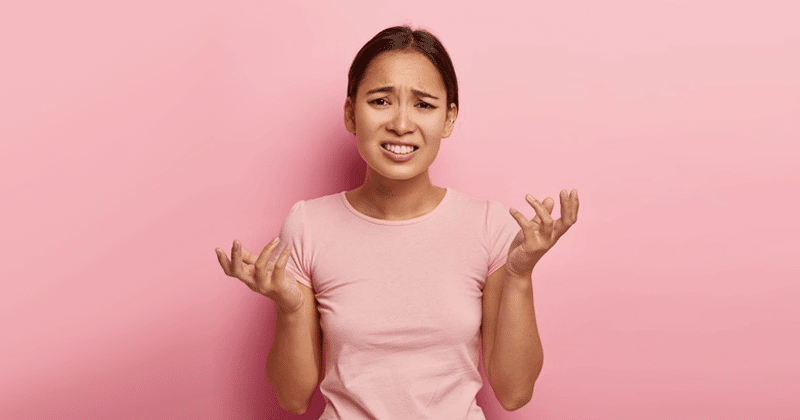LoadCentral retailers should refrain from issuing refunds to buyers unless LoadCentral Customer Support verifies that the ePIN is indeed a claimed, invalid or used LoadCentral ePIN.
Beware of Deceptive Buyers
Stay vigilant while dealing with buyers, especially online gamers, as some may attempt to deceive retailers. These buyers quickly load the e-PIN to their actual account, create a dummy account, and reload the same e-PIN.
Check Character Accuracy
Before processing any refund, carefully verify if the buyer has entered the correct characters. Often, buyers get confused with similar characters, such as the number zero and the letter O, small and capital letters (i), small letter L (l), and the number one (1). Additionally, remember that ePINs and passwords for prepaid cards are case-sensitive.
Contact Customer Support
If the buyer has a claimed, invalid or used LoadCentral ePIN, contact LoadCentral Customer Support and provide the following details:
- Your registered mobile number
- Trace Number
- Date of Transaction
- Buyer’s Mobile Number
Email Support
Compose an email to fiuu-helpdesk-ph@fiuu.com, explaining the issue and including the above-listed information. Customer Support will assess the situation and determine further steps.
Note that validation of the ePIN may take anywhere from 5 minutes to 3 days, depending on the provider’s customer support availability and procedures.