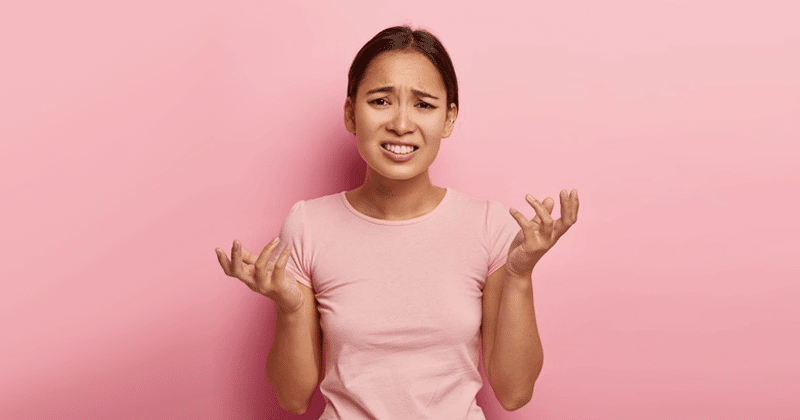Customer Support operates on a first-come, first-served basis to address inquiries. Our team will assist you with your LoadCentral delayed eLoad or ePIN issue by accessing logs, checking the system database, or escalating your concern to the main office if necessary.
System Dependence on Carriers
The functionality of the LoadCentral system relies on carriers. Any issues experienced by the carriers can affect our SMS delivery system. Similar to other service providers, LoadCentral’s platform may encounter occasional problems due to hardware and software applications.
Contacting Customer Support
To report a LoadCentral delayed eLoad or ePIN issue, pleas email: fiuu-helpdesk-ph@fiuu.com. Include the following information:
- Date and time of the transaction
- Product and denomination you are selling or dispensing
- Buyer’s phone number
- Number of transaction attempts made
- Method of transaction (mobile, LoadCentral app, or webtool)
- If using mobile, specify the access number and syntax used
- Provide the exact error message received
Wallet Reversals
Unsuccessful eload transactions will be investigated, and approved reversals of deducted amounts from the retailer will be processed within 24 hours.