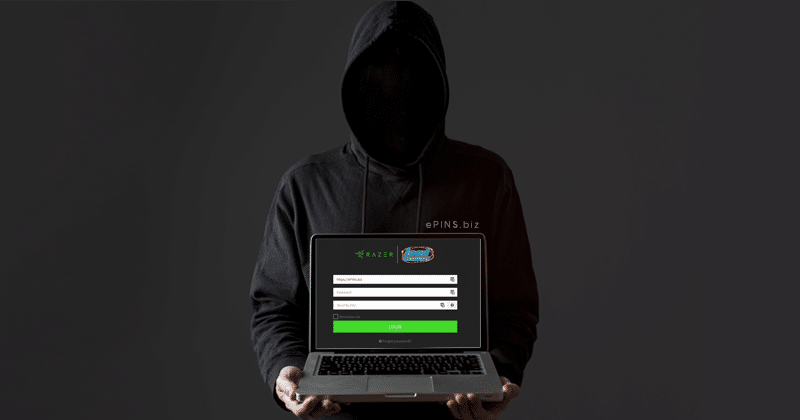To register a LoadCentral retailer via SMS you just have to follow these simple steps to complete the registration process:
Step 1: Send the Registration SMS
Compose an SMS from your mobile phone with the following information:
- Type “REG” followed by a space.
- Enter your mobile password (not webtool password), followed by another space.
- Include the mobile number you want to register.
- Provide the retailer’s full name, separating it with a comma.
- Enter the retailer’s address, also separated by a comma.
- Include a valid email address. If none is available, use “xyz@yahoo.com” instead.
Example:
REG 123456 639201111111 Juna dela Cruz, 123 Melon St. Atis Village Brgy Papaya Metro Manila Quezon City, xyz@yahoo.com
Step 2: Confirm and Send
Send the completed registration SMS to the any LoadCentral Access Number. Standard SMS rates will apply, unless you have an UNLI Promo that covers the registration fee.
Need Help?
If you encounter any issues when you register a LoadCentral retailer via SMS, our dedicated help desk is ready to assist you. Simply send an email to fiuu-helpdesk-ph@fiuu.com and provide the following details:
- Full Name: Your complete name for proper identification.
- Provide your LoadCentral username or your LoadCentral Registered Mobile #.
- Screenshot: Attach a screenshot showing the error message or relevant error details.
- For verification purposes, attach a scanned or clear photo of your valid government-issued ID.
Sending these details will enable our help desk team to assist you more efficiently.