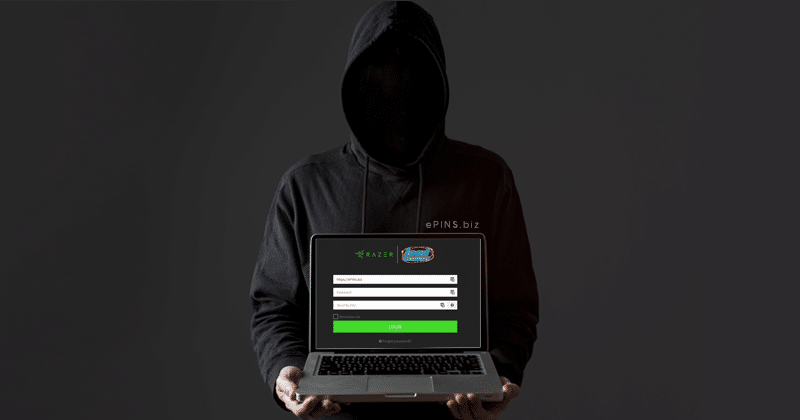LoadCentral does not have a password recovery tool. We cannot retrieve your passwords as they are encrypted. To get access again and reset your Subdealer password(s) using your registered mobile number, here’s what you can do:
If Your Account is Linked to a Mobile Number
- Send a message to +63 928 506 7310
- Use the following SMS syntax to reset your SubDealer password:
SMS SYNTAX to reset SMS/WEBTOOL password: RESET FL
SMS SYNTAX to reset Secondary password: RESET SL
(Used in wallet transfer and sub-dealer/retailer registration)
SMS SYNTAX to reset Both passwords: RESET FL/SL
If SMS Doesn’t Work
Send an email to fiuu-techsupport-ph@fiuu.com. Include:
- Full name
- LoadCentral alpha numeric username or registered mobile number
- Include a clear, readable, and unexpired scanned/photo of a valid government-issued ID.
Make sure your account details are up to date. Double check your LoadCentral Webtool USER SETTINGS before requesting a password reset.
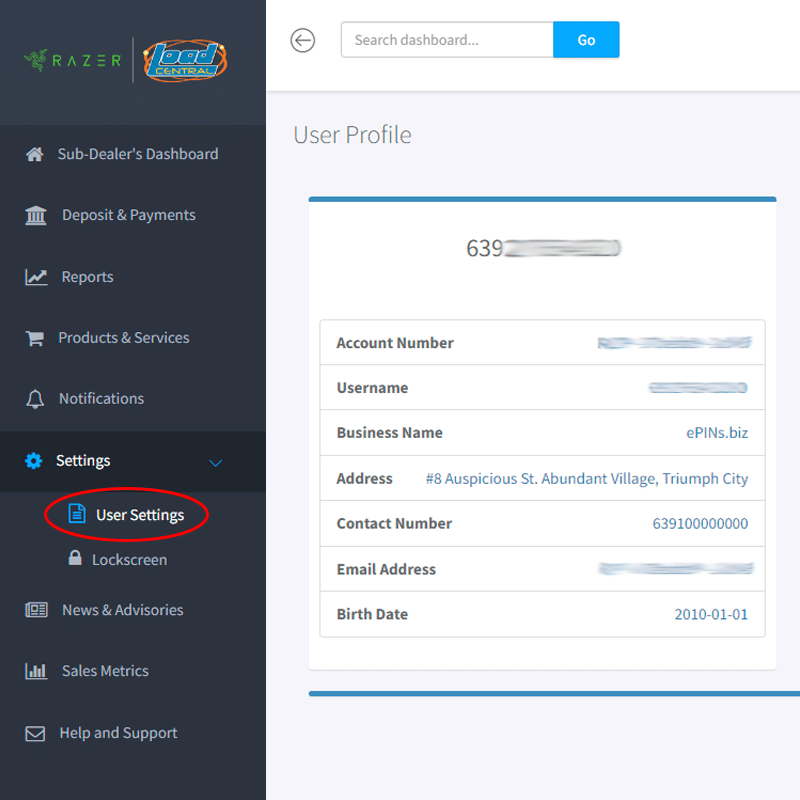
Follow these steps to reset your SubdDealer password promptly.
Default Password After Reset
After resetting, the default password is 1234567, and it must be changed on the same day before midnight. If not changed, your account will be locked again.
Assigned Passwords
Your assigned password for the webtool should not be the same as your SMS password. If you use the same password, your account will get locked automatically.