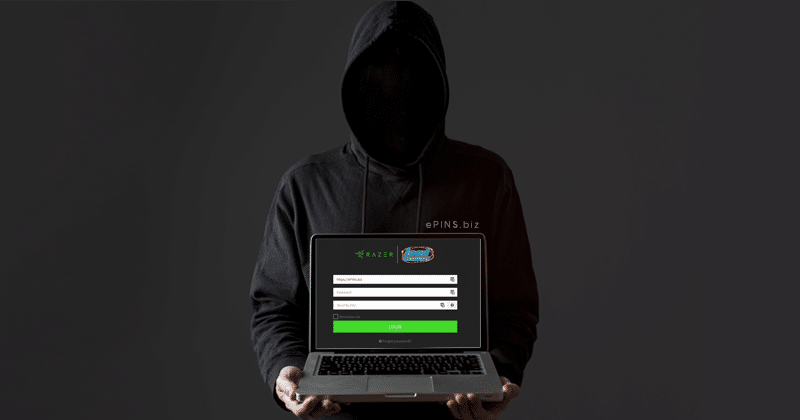To Transfer Load wallet to a retailer via SMS, use the following SMS Syntax:
TRANSFER (space) PASSWORD (space) REGISTERED MOBILE NUMBER (space) AMOUNT
Example:
TRANSFER 123456 09201111111 500
Important Note
Standard SMS rates apply, unless you have an unlimited (UNLI) promo.
Having Issues?
For assistance, email fiuu-helpdesk-ph@fiuu.com and provide the following:
- Full Name
- LoadCentral Username or Registered Mobile Number
- Screenshot of the Error
- Attach a Valid ID
Transferring Load wallet to a retailer using SMS is a simple process. Follow the syntax, and if you encounter any issues, contact our helpdesk. Thank you for your support!