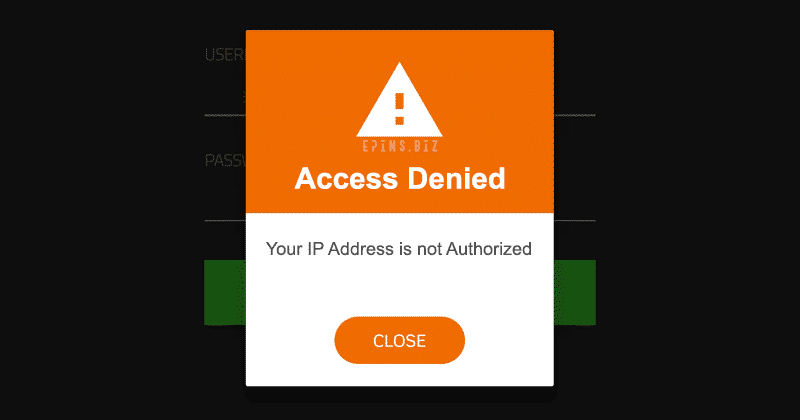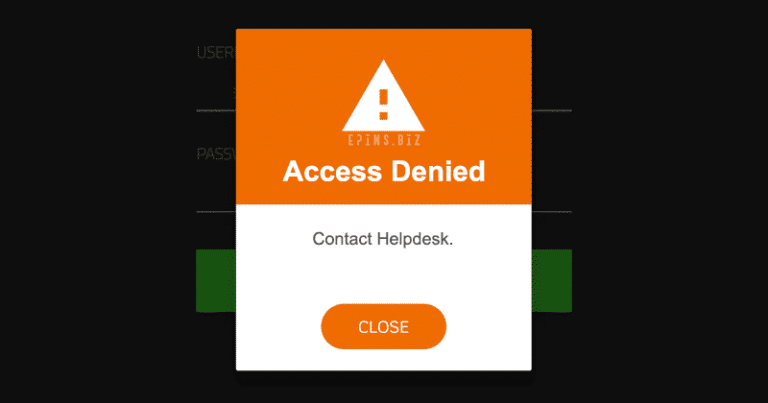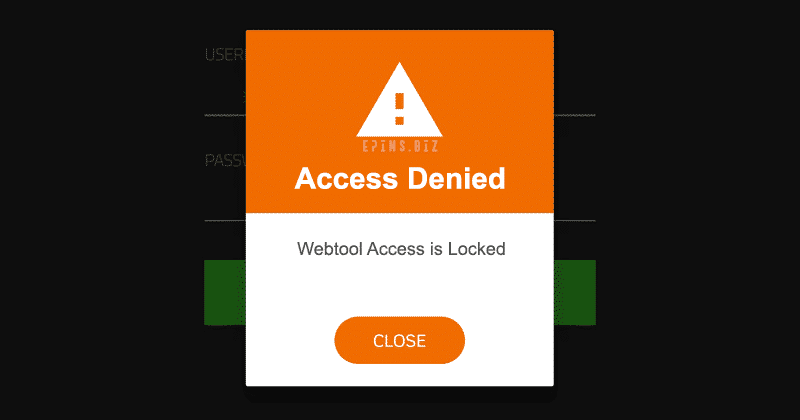When registering, your IP address may be set as static, causing a common issue where you get an unauthorized IP address error in your profile and doesn’t match the one you’re using to access the webtool.
To ensure security, set your IP address as static for workplaces or cable internet setups where the IP doesn’t change. For frequent login from different computers or changing IP addresses (e.g., data connections), use a dynamic IP address.
Setting Your IP Address
a) Dynamic IP Address via SMS:
SETIP[space]SMS password[space]*.*.*.*.* send to any LoadCentral Access Number
b) Static IP Address via SMS:
SETIP[space]SMS password[space]YOUR IP ADDRESS send to any LoadCentral Access Number
Email Support
If SMS solutions don’t work, email our support team at fiuu-techsupport-ph@fiuu.com. Include:
- Full Name
- LoadCentral Username or Registered Mobile #
- Attach 1 Valid ID
Preparing for Support Requests
Ensure up-to-date LoadCentral account information. Check USER SETTINGS in LoadCentral webtool and update if outdated or blank. Include a clear, readable, and unexpired scan/photo of a valid government-issued ID. See the List of Acceptable Valid IDs.
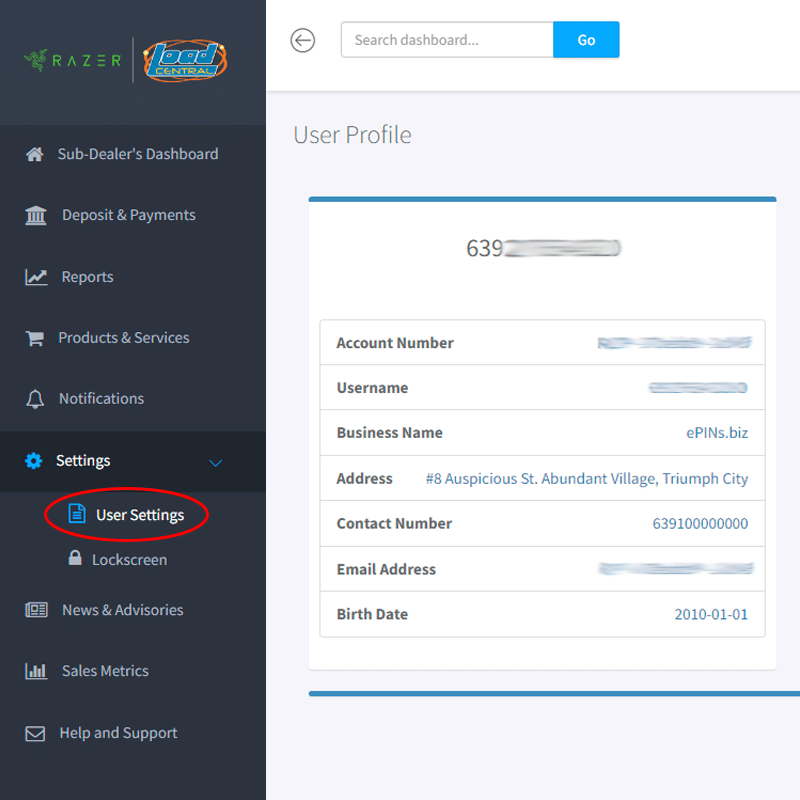
By following these instructions, you can efficiently avoid an unauthorized IP address error and configure your IP address for seamless LoadCentral webtool access. For further assistance, contact our support team.