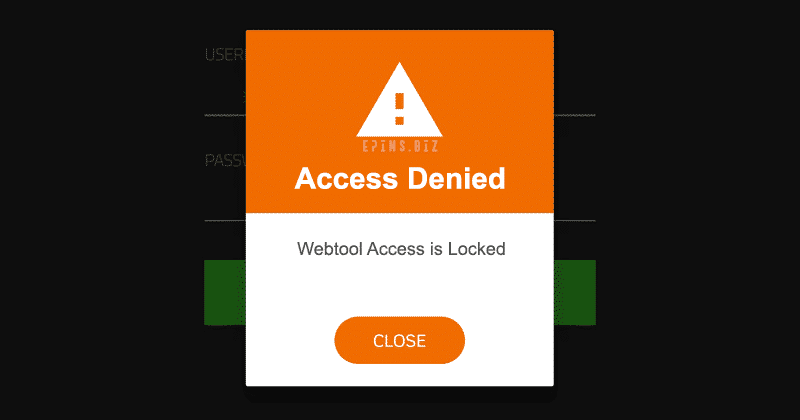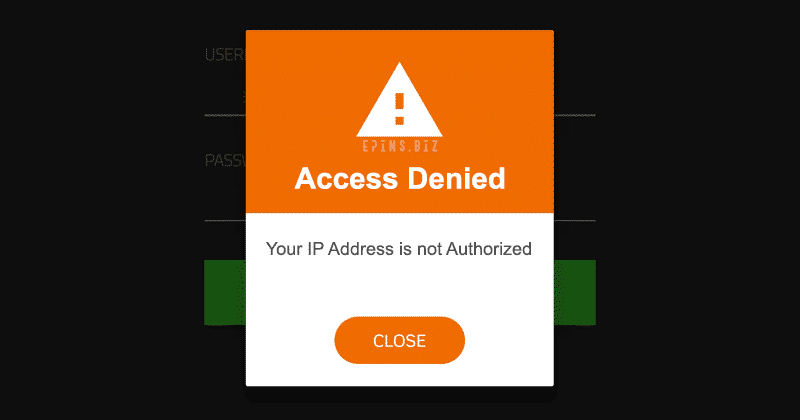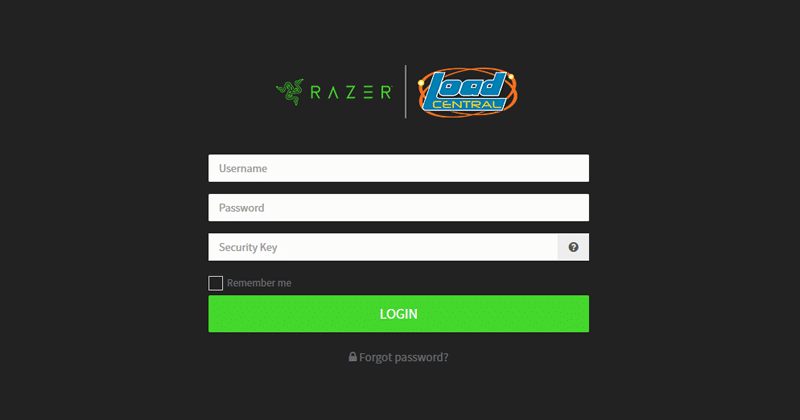If you’re encountering webtool access locked issues, we’re here to assist you in unlocking it quickly. Follow these steps to regain control:
Webtool Access Locked
There are common reasons for access lock:
- Delayed Password Change
Failing to change your password after registration can lead to lock. - Same Password for FL and SL
Using the same password for FL and SL accounts can cause lock. - Password Reset Not Followed by Change
Failing to change the password after a reset can result in lock.
Unlocking via SMS
To unlock your access:
- Create a new message on your registered phone.
- Type “UNLOCK [space] password” with your new password.
- Send the message to any official LoadCentral Access Number.
IMPORTANT! Use Different Passwords
Assign different passwords for SMS and webtool accounts to prevent future webtool access locked problems.
Alternative Method: Unlocking via Email
If SMS doesn’t work, email fiuu-techsupport-ph@fiuu.com with:
- Full Name
- LoadCentral Username or Registered Mobile Number
- Attach a Valid ID
Preparation Before Requesting
Update your LoadCentral account info. Check USER SETTINGS in your webtool and attach a clear, readable, unexpired ID.
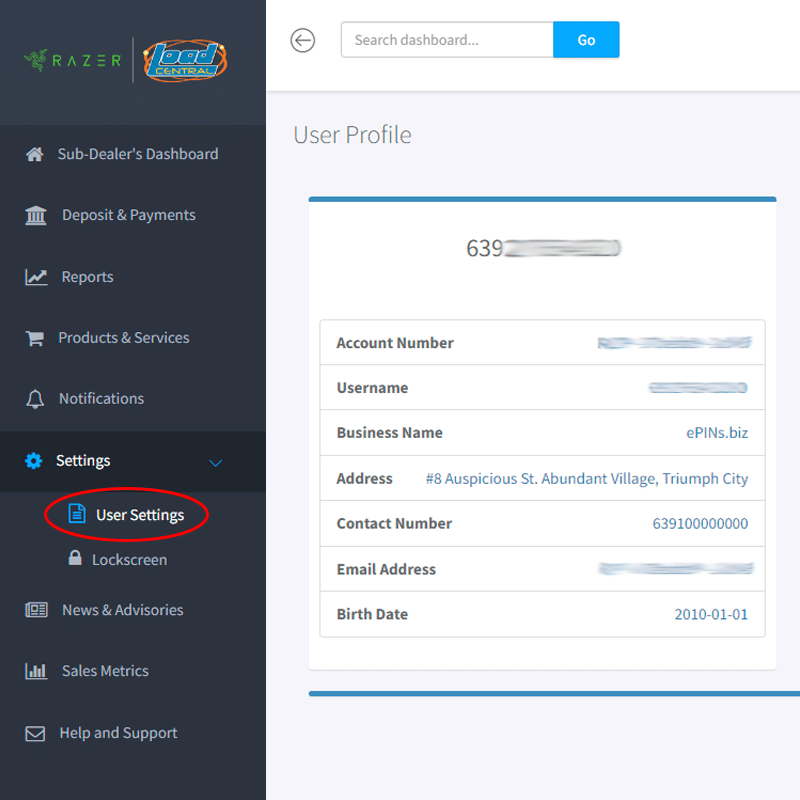
By following these steps, you can quickly regain access to your webtool account. Unlock your access now!