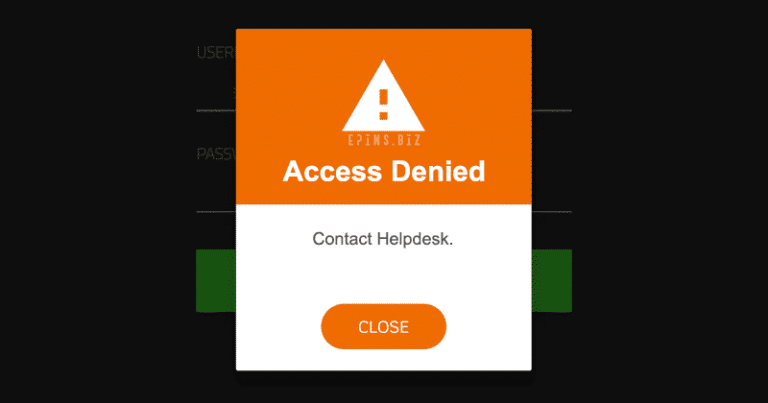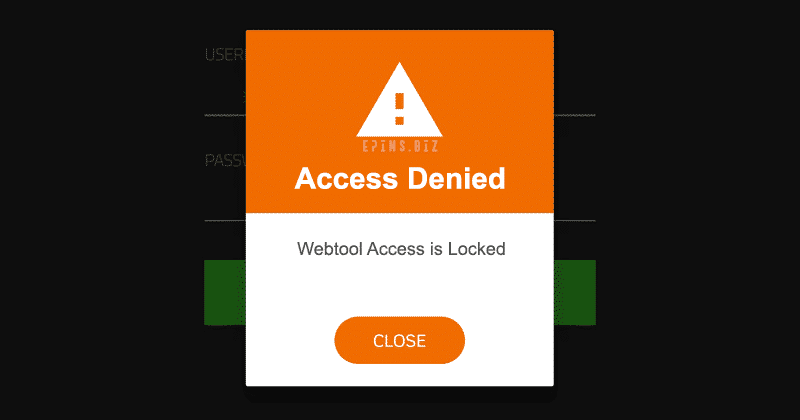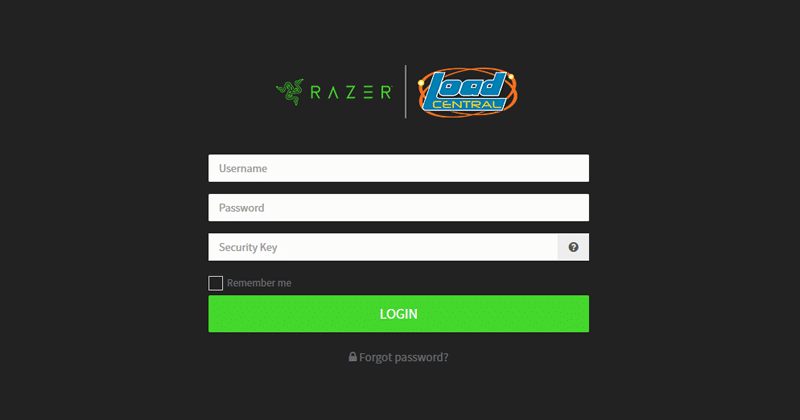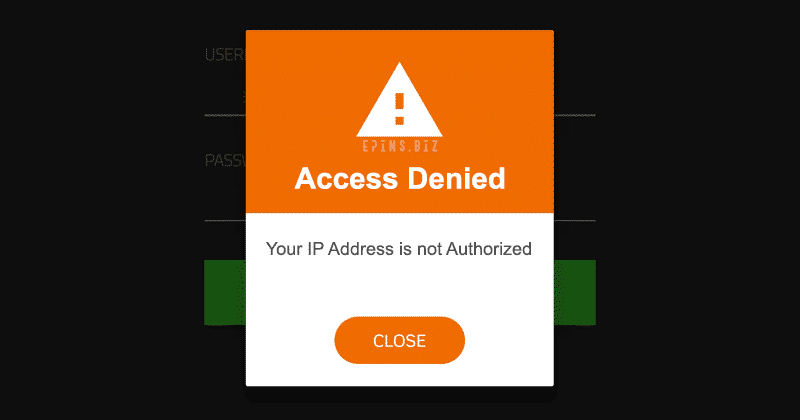Having trouble accessing your LoadCentral account due to an “Access Denied” message? Don’t worry, we’ve got you covered. Contact helpdesk for access denied issue and follow these straightforward steps to quickly resolve the issue and regain access:
Sending a Message to Lift the Suspension
Using your registered mobile number, create a message and type RETOFF< space >FL or SMS password, then send it to any official LoadCentral Access Number. This action will lift the suspension of your LoadCentral account.
Alphanumeric Username or Inactive Mobile Number
If your username contains both letters and numbers, or if your mobile number is inactive, you need to send an email request to our tech support team. Reach out to us at fiuu-helpdesk-ph@fiuu.com and provide the necessary details:
- Full Name
- LoadCentral Username or LoadCentral Registered Mobile Number
- Attach a Valid ID for verification purposes.
Email Request for SMS Failure
If the SMS method doesn’t resolve the suspension, there is another way to contact helpdesk for access denied issue. Please send an email request directly to our support team at fiuu-helpdesk-ph@fiuu.com. Make sure to include the following information:
- Full Name
- LoadCentral Username or LoadCentral Registered Mobile Number
- Attach a Valid ID for verification purposes.
Before Making a Request: Updating Account Information
To avoid any processing delays, ensure that your LoadCentral account has up-to-date information. Check your LoadCentral webtool > USER SETTINGS for outdated or missing user details. If necessary, update your ePINs.biz LoadCentral Registered Account Details before submitting your request.
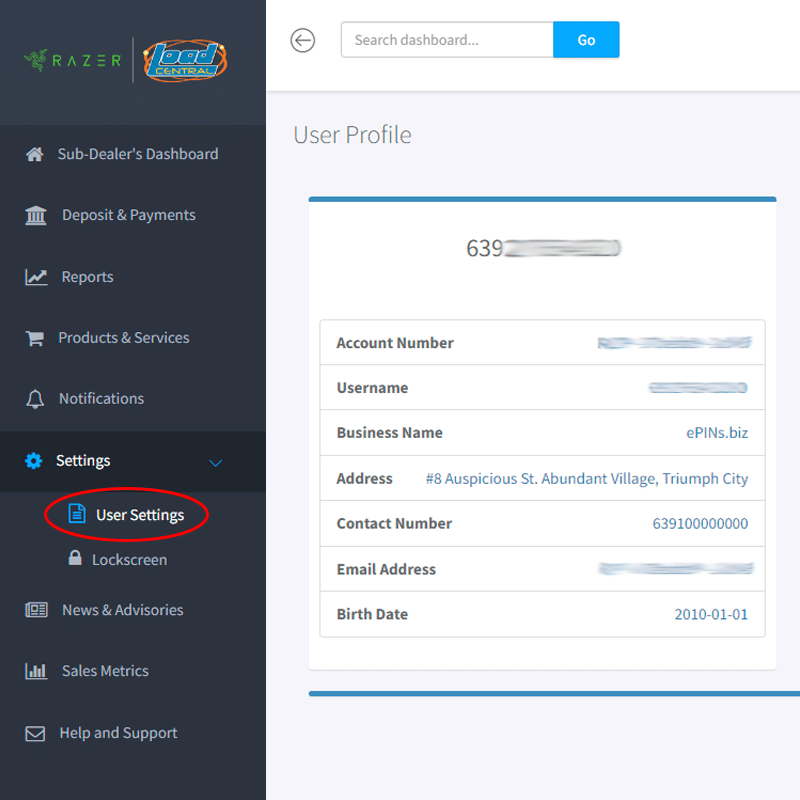
Lastly, please provide a clear, readable, and unexpired scanned/photo of a valid government-issued ID. Refer to the List of Acceptable Valid Government Issued IDs for acceptable forms of identification.
By following these simple steps, you’ll be able to swiftly resolve the “Access Denied” issue and regain full access to your LoadCentral account. If you require any further assistance, please don’t hesitate to contact our support team directly at fiuu-helpdesk-ph@fiuu.com.