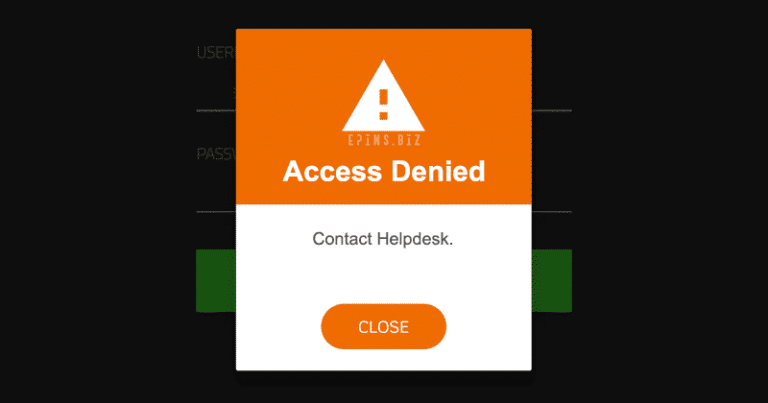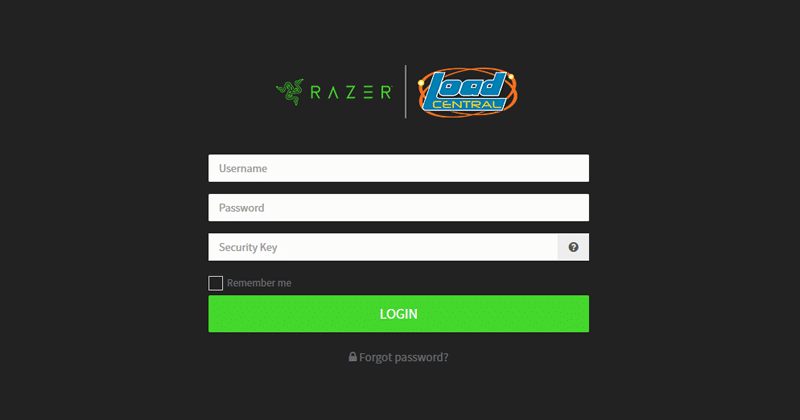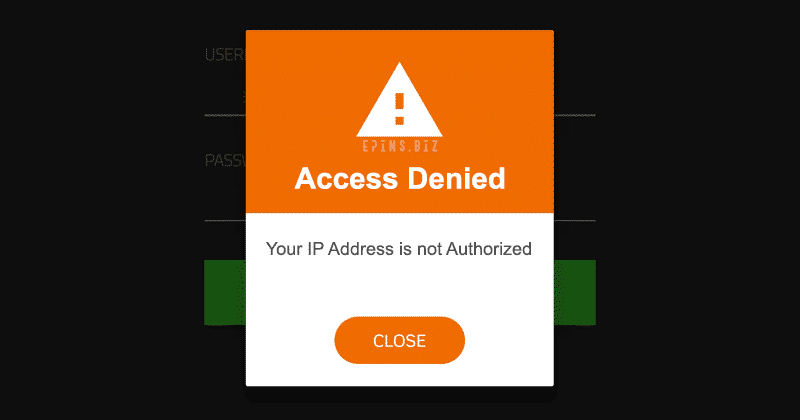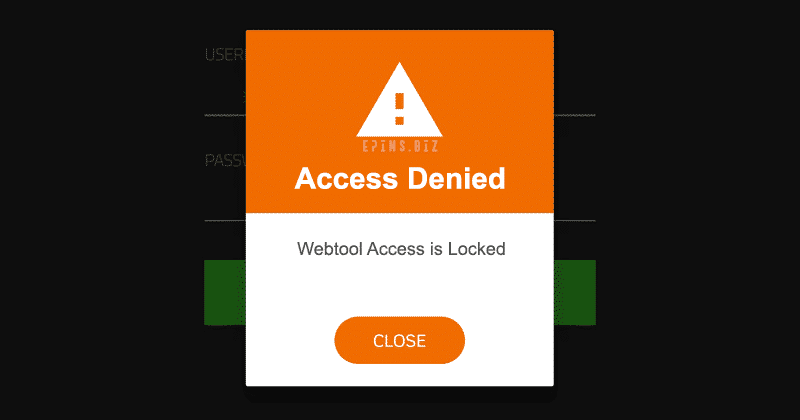The SSL error message appears when there is an issue with the SSL connection and your browser can’t verify the SSL certificate. This means your connection is not private and will prevent the browser from securely loading the website.
Solution #1: Install Mobile-only Browsers
Try installing mobile-only browsers with updated certificates to resolve the issue.
Solution #2: Use the Official LoadCentral Android App
If you’re using an Android device, use the official LoadCentral Android App from Google Play.
Still Having Issues?
For further assistance with connection not private concerns, email our support team at fiuu-techsupport-ph@fiuu.com. Include the following information:
- Full Name
- LoadCentral Username or LoadCentral Registered Mobile #
- Screenshot of the Error
- Attach 1 Valid ID
Important Reminders
Make sure your LoadCentral Account information is up to date to avoid processing delays. Check your user details in the LoadCentral webtool > USER SETTINGS and update them if necessary.
Include a clear, readable, and unexpired scanned or photographed copy of a valid government-issued ID. Refer to the List of Acceptable Valid Government Issued IDs for reference.