To make sure you can easily log in, it’s essential to know the standard LoadCentral login format. In this article, we’ll guide you on how to access your LoadCentral account smoothly and provide helpful tips.
Correct Format
To access your LoadCentral account without any problems, remember to start the login format with “63” instead of “0”. Let’s explain this with an example: if your registered mobile number is “0917 890 1234,” your LoadCentral username should be “639178901234”. This simple change ensures that you can manage your account easily.
Need Help Accessing Your LoadCentral Account?
If you can’t access your LoadCentral account, we’re here to help you. Just send an email request to razer-techsupport-ph@razer.com and provide the following details:
- Full Name
- LoadCentral Username or Registered Mobile Number
- Error Screenshot
- Attach a Valid ID
Account Verification
Before making any account modification or other related requests for your LoadCentral account, it is important to verify your user details in the LoadCentral webtool USER SETTINGS are y up-t0-date.
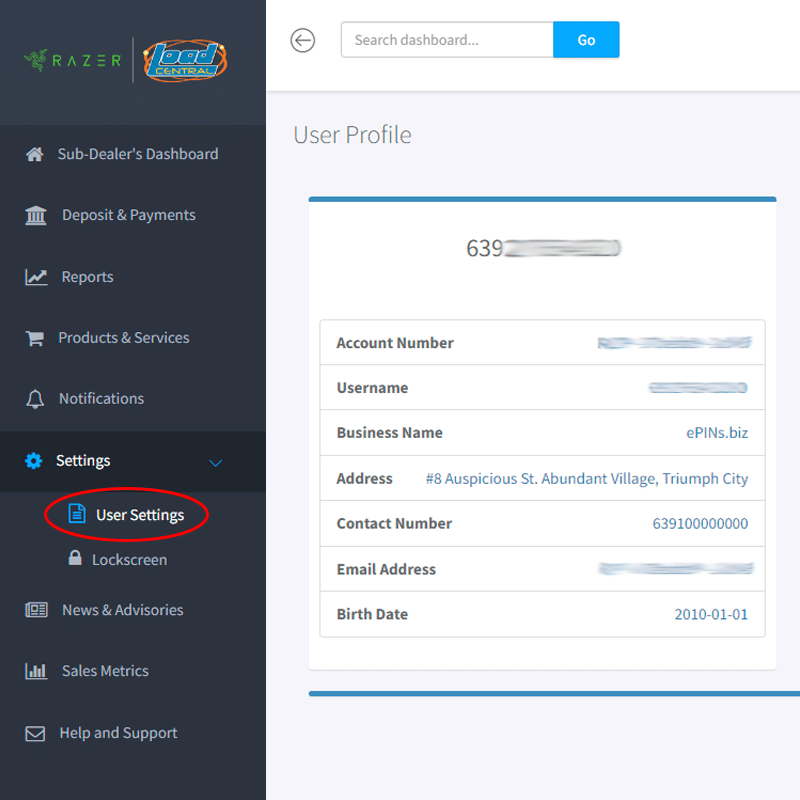
If any information is found to be outdated to the page is blank, ePINs.biz retailers and subdealers should update their accounts by visiting https://epins.biz/update. This verification and updating process will help ensure the correctness and validity of your account information.
Valid ID Requirement
Include a clear and readable scanned or photographed copy of a valid government-issued ID. The ID should not be expired and must be from our List of Acceptable Valid Government Issued IDs.








