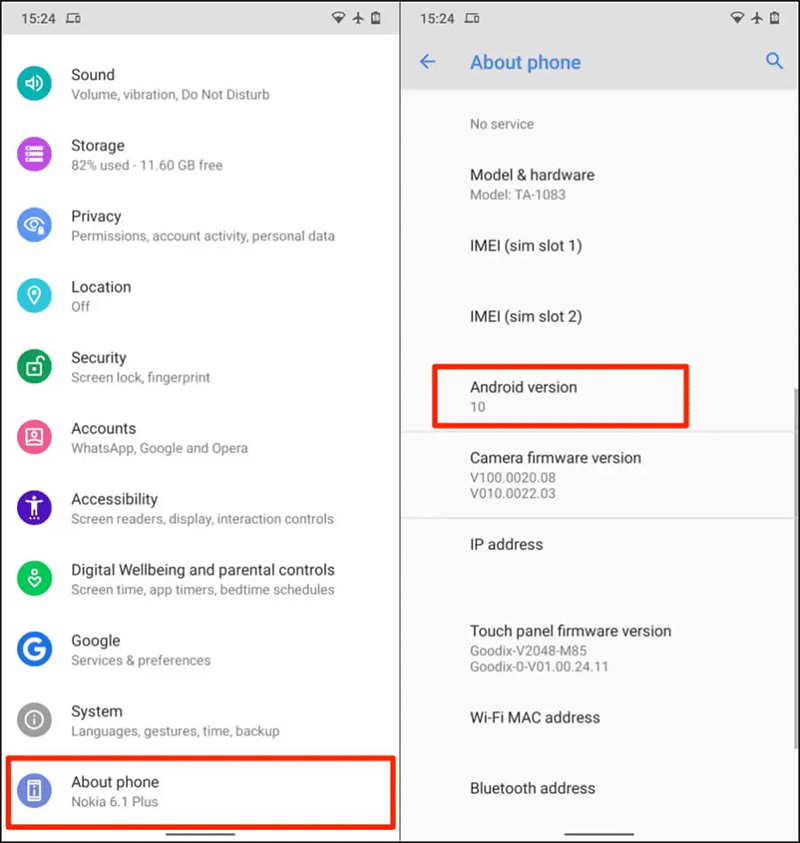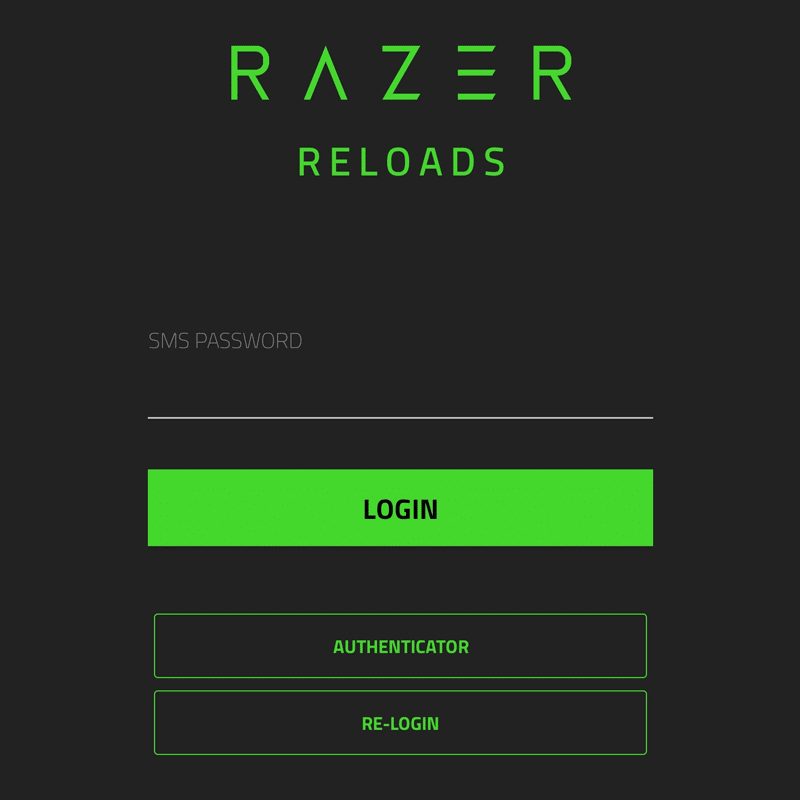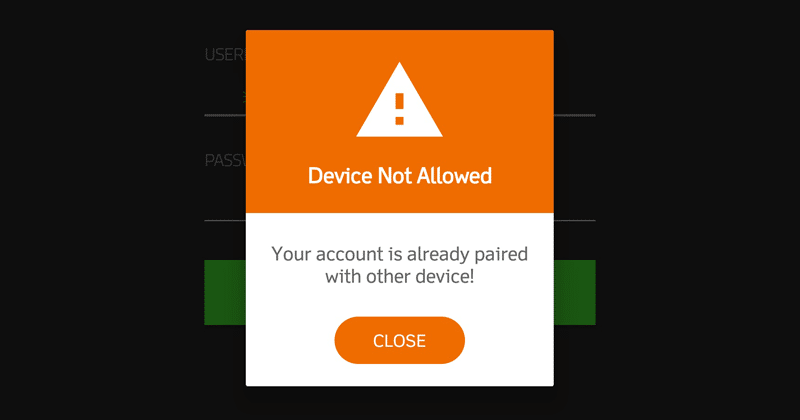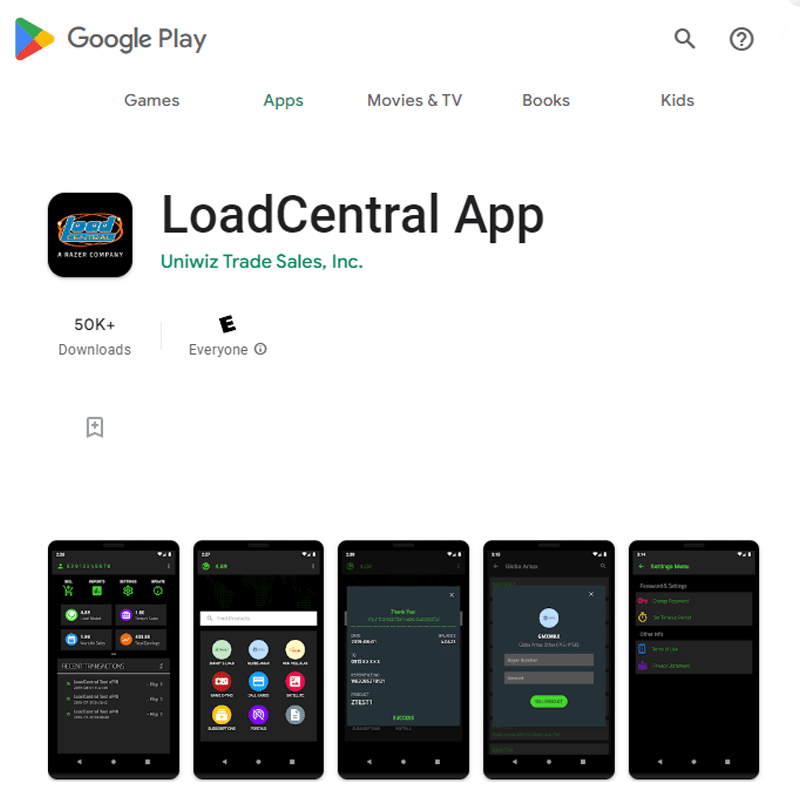The LoadCentral app works great on Android 8.0 and up. When you use it, you’ll experience improved app performance, access to awesome new features, and it will work smoothly with specific parts of your phone.
Check if your Android device is version 8.0 or newer
- Open Settings
Go to the main settings on your Android device. This is usually represented by a gear or cogwheel icon. - Scroll Down
Scroll down the settings menu until you find an option called “About phone” or “About device.” Tap on it to continue. - Find Android Version
In the “About phone” section, look for an entry named “Android version” or “Android OS version.” The number next to it indicates the version of your Android operating system. - Check the Version Number
The version number will typically start with a whole number, such as “8” for Android 8.0. If the number is 8 or higher (e.g., 9, 10, 11, etc.), then your device is running Android 8.0 or newer.