ePins.biz Client ID (CID) is formerly known as ePins.biz Passkey. We’ve decided to re-name it to avoid confusion with the LoadCentral Security Key Authenticator.
What is the purpose of the ePINs.biz Client ID?
The ePINs.biz Client ID (CID) is an extra security measure for all LoadCentral Retailers & Subdealers activated by ePINs.biz. It is used alongside your valid government-issued ID. The ePins.biz Client ID is necessary when seeking support through our form for reporting LoadCentral account issues, making account modification requests, and resetting mobile and webtool passwords.
ePINs.biz Client ID plays a crucial role in prioritizing partner requests. We prioritize requests from those who have provided their Client ID over those who have not. Providing your ePINs.biz Client ID helps us verify your credentials on our database more easily. It acts as a special code that quickly and accurately confirms your account details, making the verification process smoother and more efficient. This step is taken to improve the security and reliability of our services.
Where Can I Find my ePINs.biz Client ID?
After we have processed your registration, you will be sent an SMS confirmation and an email containing the registration details you provided. Please note that your client ID, labeled as “ePINs.biz Client ID,” can be found in the middle of the email.
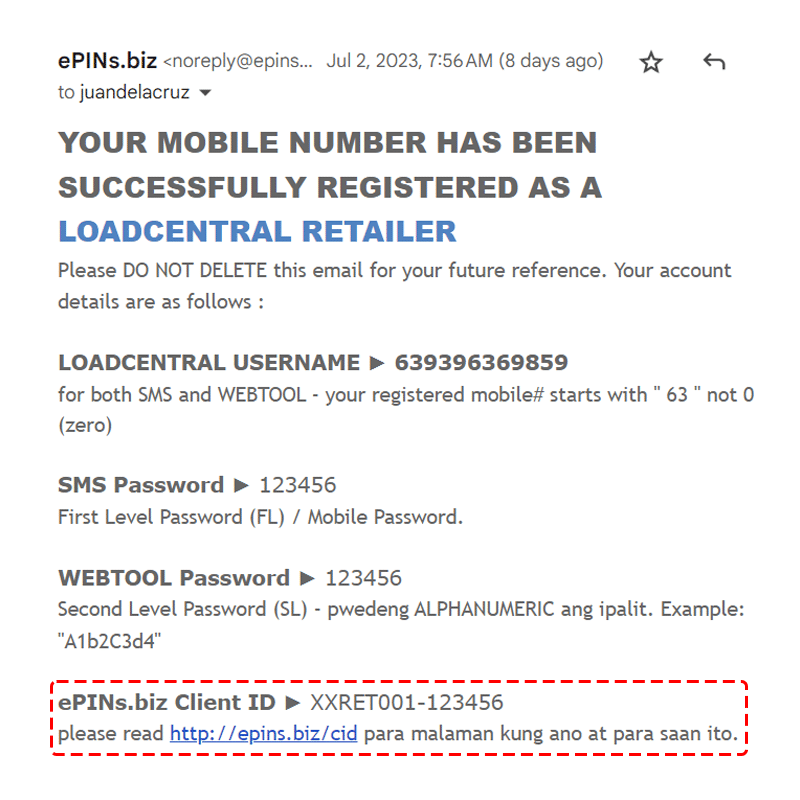
I have not received an email
If you have not received your registration details via email, please ensure to check your spam/junk folders, as they sometimes get directed there. This is particularly common when using free email providers such as Yahoo, Hotmail, Gmail, and others. To learn how to add ePINs.biz to your Approved Sender’s List, please refer to this FAQ article for detailed instructions.












