LoadCentral’s system does not offer a password recovery tool. Due to encryption, neither we nor the main office can retrieve your passwords. To regain access to your account, your only option is to change your password(s), and here’s how:
If your account is linked to an active mobile number:
Create a message using the registered mobile number.
To initiate a password reset for LoadCentral, send a message to the designated access number at +63 928 506 7310. It is crucial to ensure that your request is sent to the correct mobile number for prompt assistance. Remember to include the type of password you want to reset, using the correct syntax provided below:
- To reset your SMS password
RESET (space) FL - To reset your WEBTOOL Password
RESET (space) SL - To reset both SMS and WEBTOOL passwords
RESET (space) FL/SL
Your new password after a successful reset will be 1234567. Please change it immediately as default password will expires at 12 midnight.
SMS Didn’t Work?
Or your account/username is an ALPHANUMERIC or not an active mobile number? Send an email request directly to our support team – fiuu-helpdesk-ph@fiuu.com for assistance. Make sure to provide the following :
- Full Name
- LoadCentral Username or LoadCentral Registered Mobile #
- Attach 1 Valid ID
To ensure smooth processing without any delays,
it is important to keep your LoadCentral Account information up-to-date.
Please take a moment to update your ePins.biz LoadCentral Registered Account Details and double-check your LoadCentral Webtool USER SETTINGS is updated before submitting your request.
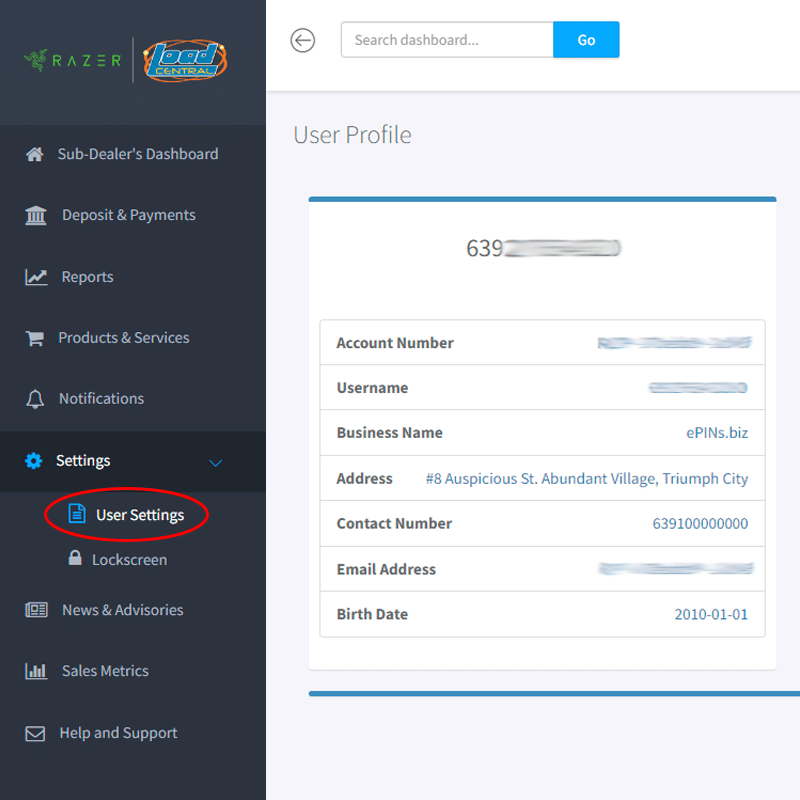
Additionally, please provide a scanned or clear photo of your valid government-issued ID. It should be readable, not expired, and meet the criteria outlined in the List of Acceptable Valid Government Issued IDs.
Thank you for your cooperation in keeping your account information accurate and providing the necessary identification documents.








