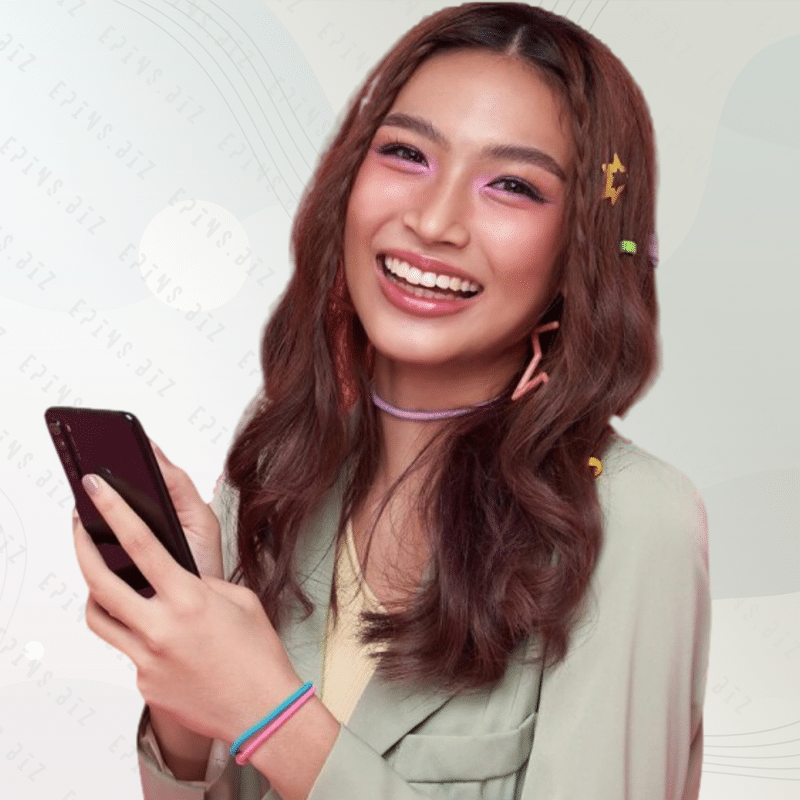We prioritize convenience, constantly seeking ways to simplify your experience. Your time matters to us, aiming to ensure your interactions are effortless. We’re excited to introduce Skype for deposit verification. Specific Terms and Conditions apply. Please review and follow the instructions below:
OUR SKYPE ACCOUNT IS NOT FOR CHAT SUPPORT
Please use the SUPPORT REQUEST FORM instead. All chat support requests on our Skype account will be automatically blocked. This Skype account is STRICTLY for transaction verification for wallet replenishment.
This verification process applies exclusively to transactions made to ePINs.biz’s GCash, MAYA, and BPI bank account.
How to add ePINs.biz on Skype
- Open Skype: Launch the Skype app on your device.
- Search for Username: In the search bar, type our username: ePINs.biz .
- Find Our Profile: Look for our profile in the search results. Find “ePINs.biz ✨” and select it.
- Send a Message: Click on the profile and send a message with the required details.
Required Information
Kindly provide the following details via Skype message:
- your full name as registered with ePINS.biz
- indicate if your are a RETAILER or SUBDEALER
- your username (in the format 639XXXXXXXXX)
- your email address
- and attach a screenshot of the transaction.
Alternatively, you can easily access our Skype account by clicking this invite link for quicker connection.
Screenshot
Please refer to the provided sample screenshot for reference. Again, this is just a sample. Minimum amount is ₱500.00 per wallet replenishment transaction.
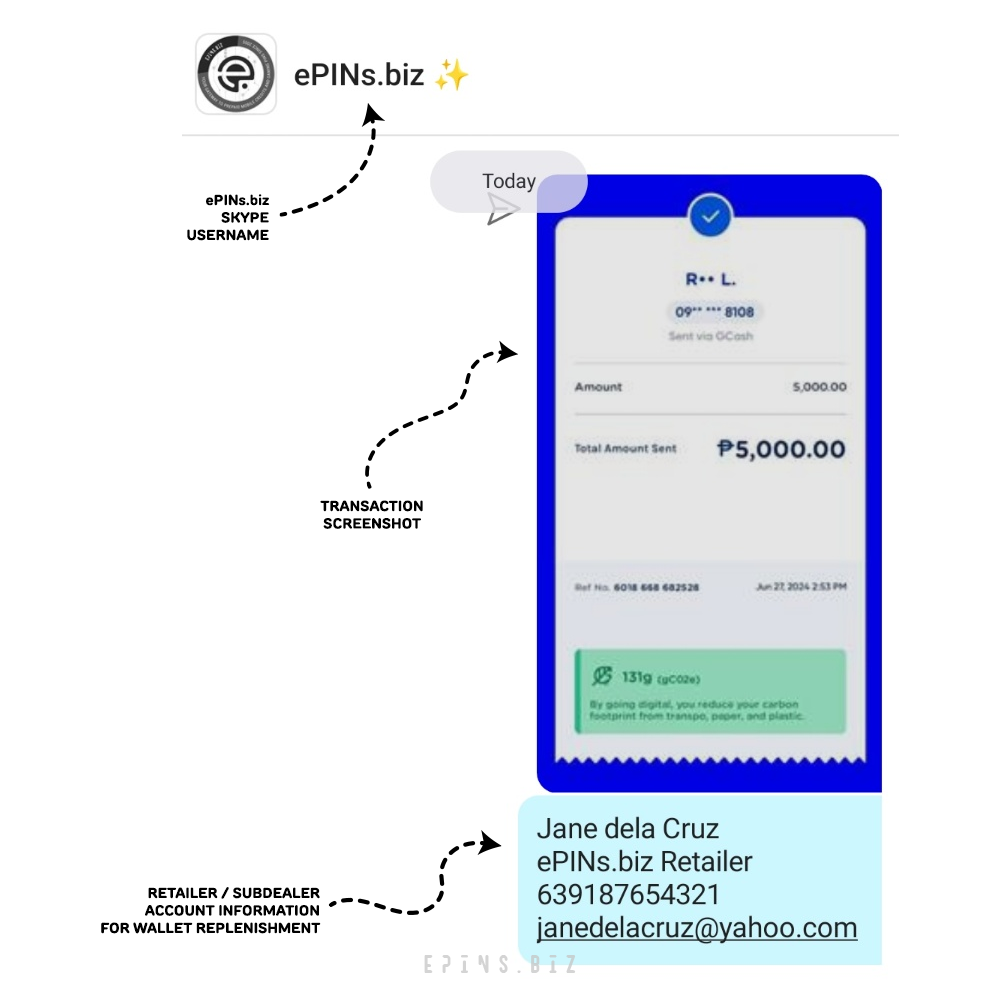
Verification Notice
This Skype account is exclusively for verifying transactions made to ePINs.biz GCash, MAYA, or BPI bank accounts. Please do not send technical concerns or other inquiries here. Skype calls are not entertained.
To ensure prompt processing, please avoid sending any unnecessary / additional details, questions, or any other unrelated information. Please provide only the necessary information we require with the exact same format. NO EMOJIS should be included.
Our team cannot assist with customer support via Skype; for general questions or inquiries, kindly visit LoadCentral Facebook page or use our support form. Thank you for your cooperation.
Multiple Verification Requests
Kindly refrain from submitting multiple verification requests. If you have opted to verify your transaction via Skype, please avoid submitting the same transaction through our transaction verification request form. Choose only one method of verification and DO NOT use both.
Sending multiple verification requests for wallet replenishment will not expedite the process. In fact, it may result you being blocked on Skype, our website or both! we have zero tolerance for spam. Additionally, please take note of our PROCESSING and CUT OFF Schedule.
Thank you in advance for your cooperation. Happy Loading!